Disclosure: This post may contain affiliate links. If you click on a link I may make a small commission at no extra cost to you. You can read the full disclosure here.
Last Updated on October 12, 2023 by Alex
The Poshmark platform isn’t just about buying and reselling clothing, accessories, and home decor—it’s a community of fashion-forward individuals looking to make connections, discover unique finds, and engage in stylish conversations.
One of the key elements of this fashion-centric brand name is the ability to send and receive messages. Whether you’re eager to inquire about the fit of that designer dress, negotiate a price for those fabulous heels, or simply connect with fellow fashionistas, messaging on Poshmark is your passport to seamless communication.
In this post, you’ll learn about the art of sending messages on Poshmark. From finding the perfect user to connect with to crafting engaging conversations, you’ll learn it all right here.
How To Message Someone On Poshmark

Messaging someone on Poshmark is an essential aspect of buying and selling items on the platform. Here’s a step-by-step guide on how to do it.
Log In To Your Poshmark Account
Start by opening the Poshmark app on your mobile device or visiting the Poshmark website. Log in to your Poshmark account if you’re not already logged in.
Find The User You Want to Message
To find a Poshmark user to message you can use the search bar or browse through listings, that includes sold listings. You can search for specific usernames or find users through product listings.
Visit The User’s Profile
Once you’ve found the user, click on their profile picture or username to visit their profile.
Initiate A Conversation
On the user’s profile page, you’ll see a “Message” or “Chat” button. Click on it to initiate a conversation. This will open a chat window where you can send and receive messages with the user.
Compose Your Message
In the chat window, you can type your message in the text field at the bottom. Craft your message politely and clearly, whether you’re asking a question about a listing, similar items, negotiating a price, a private offer, or discussing shipping details.
Send Your Message
After composing your message, click the send button (usually a paper airplane icon). Your message will be sent to the user, and they’ll receive a notification.
Receive And Respond to Messages
When the user responds, you’ll receive a notification as well. Continue the conversation by clicking on the chat with that user in your inbox.
Managing Conversations
To keep your inbox organized, you can archive or delete conversations you no longer need by going to your chat inbox and selecting the appropriate option.
Finding Poshmark Users
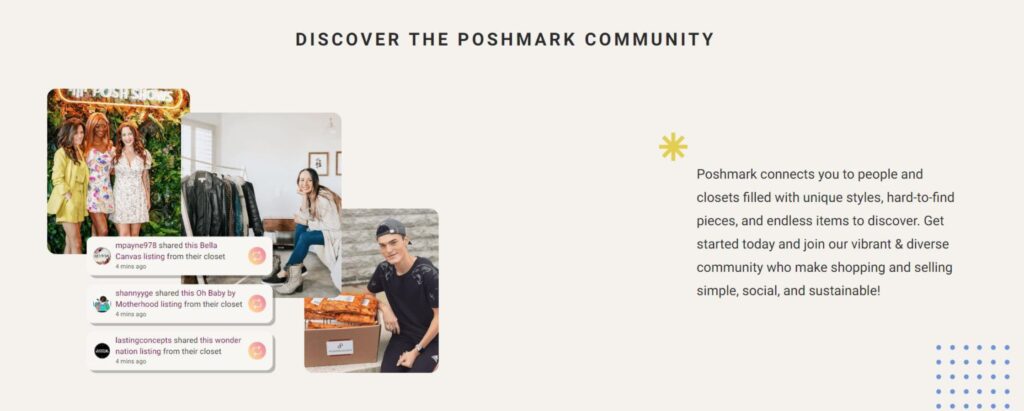
Finding Poshmark users can be helpful for various purposes, such as connecting with potential buyers or sellers or simply expanding your network within the Poshmark community. Here’s how you can find Poshmark users:
- Use the search bar located at the top of the Poshmark app or website.
- Browse listings and when you find a listing that catches your eye, click on it to visit the seller’s profile and begin a conversation
- Poshmark frequently hosts virtual “Posh Parties” where users can share their listings using the Posh Party and connect with others who share similar interests
- Follow Poshmark users and Interact with them
- If you want to connect with friends who are already on Poshmark, use the “Find Friends” feature
- Some Poshmark users promote their Poshmark closet on social media platforms like Instagram, Facebook Marketplace, and Twitter
- You can also find Poshmark users on dedicated websites and forums where members share their Poshmark profiles
- Participate in Poshmark’s social features, such as sharing listings, leaving comments, and attending Posh Parties
- Become a Posh Ambassador to boost your profile and gain followers
- Make sure to follow any Poshmark Ambassador that you find interesting as this can help you gain more followers
- Share your own affiliate link with others to get people to visit your Poshmark Closet
Replying To Messages
Replying to messages on Poshmark is an important part of buying and selling on the platform. Whether you’re a Poshmark buyer responding to a seller’s questions or a seller addressing a potential buyer’s inquiries, here are some guidelines for effectively replying to Poshmark messages:
- Try to respond to messages promptly
- Always maintain a polite and friendly tone in your messages
- If the user’s name is visible in their Poshmark profile, addressing them by name can make the conversation more personal and friendly
- Answer questions thoroughly
- Avoid aggressive or confrontational language during negotiations
- While Poshmark is a casual platform, using proper grammar and spelling in your messages can help ensure clear communication and professionalism
- After finalizing a transaction or when the conversation ends, it’s polite to thank the other party for their interest and cooperation
- Protect your personal information and follow Poshmark’s privacy guidelines. Avoid sharing sensitive information such as your email address, phone number, or home address in the chat
- Follow up when needed
How To Stay Safe On Poshmark

Staying safe on Poshmark, like any online marketplace, is crucial to protect your personal information, financial security, and avoiding scams. Here are some tips to help you stay safe while using the platform.
Check Seller Ratings And Reviews
Before making a purchase, review the seller’s ratings, check the original price, and read feedback from other buyers. Avoid dealing with sellers who have poor ratings or limited reviews. If you want to know what are the best-selling brands on Poshmark, check here.
Use The Poshmark App Or Website
Conduct all your transactions within the official Poshmark app or website. Avoid sharing personal information or making payments outside of the platform.
Secure Your Poshmark Account
Use a strong, unique password for your Poshmark account. Enable two-factor authentication (2FA) if the platform offers it to add an extra layer of security.
Protect Your Personal Information
Avoid sharing sensitive personal information like your home address, phone number, or email address in a public comment box or chat. Use Poshmark’s messaging system for all communications with other users. Deleting unwanted Cookies from your browser can also help maintain online safety.
Beware Of Scammers
Be cautious of users who ask for payment or sensitive information outside of Poshmark. Watch out for suspicious or fraudulent listings. If something seems too good to be true, it probably is.
Use Secure Payment Methods
Stick to Poshmark’s secure payment methods. Avoid wire transfers, checks, or other payment methods that can’t be verified through the platform.
Avoid Sharing Financial Information
Never share your credit card or banking information in chat conversations or comments.
Inspect Item Listings Carefully
Examine item listings closely. Look at the photos, descriptions, and seller ratings to ensure you’re getting what you expect.
Ask Questions
If you have questions about a new item or a Poshmark Bundle, don’t hesitate to ask the Poshmark seller for more information. Legitimate sellers are usually happy to provide additional details.
Use The Official Shipping Label
When making a sale, use the shipping label provided by Poshmark. This ensures that your item is tracked and shipped to the correct address. Find out how to sell faster on Poshmark here.
Report Suspicious Activity
If you encounter suspicious users, fraudulent listings, or any other concerning behavior, report it to Poshmark’s customer service immediately.
For example, fraudsters may work in teams to convince you to accept a lowball offer or reveal your personal information.
Leave Feedback
After a transaction is completed, leave honest feedback about your experience. This helps other users make informed decisions. If you want to know more about other websites where you can sell your stuff, check here.
FAQs
How do I message someone on Poshmark?
To message someone on Poshmark inc, find the user you want to contact, go to their profile, and click the “Message Buyer” or “Chat” button. This will open a chat window where you can send and receive messages.
What should I include in my initial message?
In your initial message, introduce yourself politely and state your purpose. For example, you can say, “Hi, I’m interested in purchasing your [item name]. Can you tell me more about its condition and shipping?”
How can I view my messages and replies?
To view your messages and replies, go to your Poshmark inbox. You can access this by clicking the “Inbox” or “Messages” icon in the app or website. Here, you’ll find all your conversations.
Can I block or report a user through messaging?
Yes, if you encounter any issues or inappropriate behavior in your messages, you can block or report a user. There are options to do so within the chat interface.
How do I archive or delete old messages?
To archive or delete old messages, go to your inbox, find the conversation you want to manage, and look for options to archive or delete the conversation. Archiving keeps it out of your main inbox but doesn’t delete it entirely.
What should I do if I receive spam or suspicious messages?
If you receive spam or suspicious messages, report the user to Poshmark’s excellent customer service. They can investigate and take appropriate action.
What’s a Poshmark Bundle?
A Poshmark bundle is when a Poshmark seller offers multiple items together. Bundles often come with discounted shipping and a bundle discount. Features like this are great seller tools that can help you sell more on Poshmark thanks to the option to include a seller discount.
What’s Posh Authenticate?
Posh Authenticate is a premium service offered by Poshmark. Poshmark will verify the authenticity of high-value items including handbags and other designer goods.







