Disclosure: This post may contain affiliate links. If you click on a link I may make a small commission at no extra cost to you. You can read the full disclosure here.
Last Updated on November 8, 2023 by Alex
The ability to seamlessly transfer money between online platforms has become a crucial aspect of managing our digital finances. Two popular players in this arena, Venmo and Cash App, have revolutionized the way we handle peer-to-peer transactions.
But what happens when you find yourself needing to transfer funds from Venmo to Cash App?
Whether you’re splitting bills with friends, reimbursing family members, or simply exploring the flexibility of these financial apps, understanding the process of transferring money from Venmo to Cash App can be invaluable. In this guide, you’ll learn how these transactions work, the steps involved, and potential challenges.
What Is Venmo
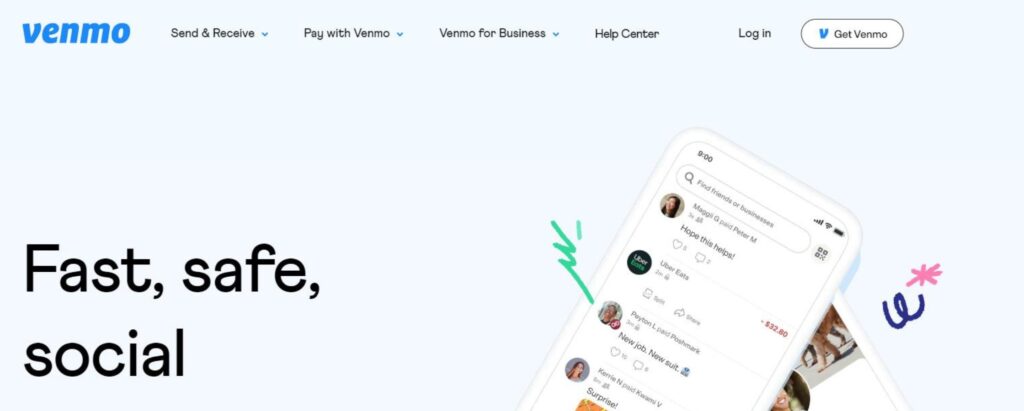
Venmo is a nonbank payment app that allows users to transfer money to one another using a mobile app. Venmo is owned by PayPal and provides a social media-like feed where users can see their friends’ transactions.
A Venmo user can link their bank account, credit card, or debit card to their Venmo account to send or receive money.
What Is Cash App

Cash App is a mobile payment app owned by Block, Inc. It allows users to send and receive money through the app using their mobile devices. Cash App is known for its simplicity and user-friendly interface. Users can link their bank accounts or debit cards to the app to transfer money to others, and they can also use the app to make purchases, both online and in person.
One notable feature of Cash App is the ability to buy and sell Bitcoin directly within the app, providing users with a simple way to invest in cryptocurrency.
Additionally, Cash App offers a Cash App Card, which is a debit card linked to the user’s Cash App account. The Cash App cash card can be used for making purchases at retail locations or withdrawing cash from ATMs. Learn more about Cash App here.
Can You Transfer Money From Venmo To Cash App

Direct transfers between Venmo and Cash App are not currently supported. Typically, to transfer money between these apps, you would need to go through an intermediary step, such as transferring funds from one app to your bank account and then from your bank account to the other app.
How To Transfer Money From Venmo To Cash App
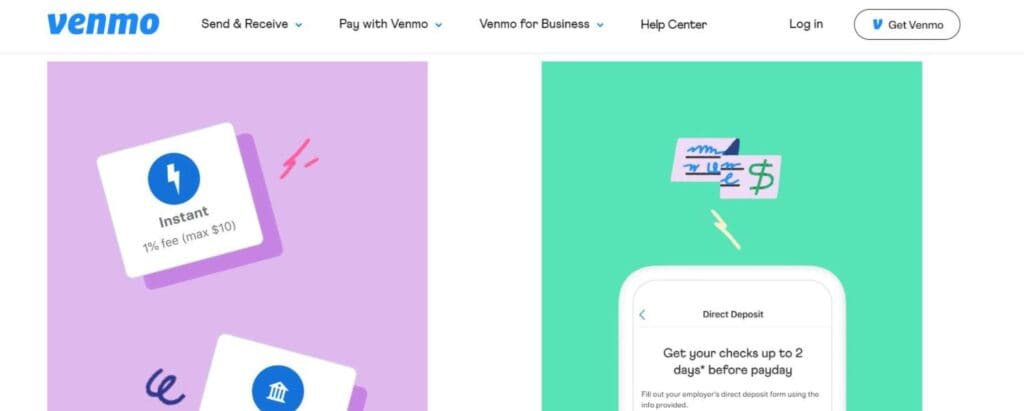
Although direct transfers between Venmo and Cash App are not supported, there are a couple of ways you can transfer your money from Venmo to Cash App.
Direct Deposit
One way to transfer money from Venmo To Cash App is by using direct deposit. To do this, there are 3 easy steps you must follow.
1. Transfer from Venmo to Bank Account
- Open the Venmo app on your mobile device
- Tap on the three horizontal lines in the top right corner to open the menu
- Select “Transfer to Bank” or a similar payment method option
- Enter the amount you want to transfer and choose your linked bank account
- Follow the prompts to complete the transfer
2. Wait for the Transfer to Complete
- It may take a day or two for the money to be transferred from Venmo to your linked bank account
3. Transfer from Bank Account to Cash App
- Open Cash App on your mobile device
- Tap on the “Balance” tab
- Select “Add Cash” and enter the amount you want to add
- Choose your linked bank account as the source for the transfer
- Follow the prompts to complete the transfer
Add Both Apps To Your Bank Account
Another way to move money from Venmo to Cash App is by using your bank account as an intermediary. Here’s a general guide.
1. Link Both Apps to Your Bank Account
- Open the Venmo app and link your bank account
- Open the Cash App and link the same bank account
2. Transfer Money from Venmo to Bank Account
- In the Venmo app, tap on the three horizontal lines to open the menu
- Select “Transfer to Bank” or a similar option
- Enter the amount you want to transfer and choose your linked bank account number
- Follow the prompts to complete the transfer
3. Wait for the Transfer to Complete
- It may take a day or two for the money to be transferred from Venmo to your bank account
4. Transfer Money from Bank Account to Cash App
- Open Cash App
- Tap on the “Balance” tab
- Select “Add Cash” and enter the amount you want to add
- Choose your linked bank account as the source for the transfer
- Follow the prompts to complete the transfer
How Much Money Can You Transfer From Venmo To Cash App

Once your identity is verified, Venmo enables you to transfer nearly $20,000.
Access the menu by tapping the “Three Horizontal Lines” at the top of the interface. From there, select “Settings,” and then proceed to “Identity Verification.” You can get money on Cash App by playing games, learn more here.
Are There Any Fees To Pay For A Transfer From Venmo To Cash App

Venmo and Cash App typically do not charge fees for standard peer-to-peer transfers between users. However, be aware that there might be potential fees associated with certain transactions or features. Here are some to consider.
Standard Transfers
For standard transfers from your Venmo balance to your bank account, or from your Cash App balance to your bank account, there may not be any fees.
Instant Transfer
Both Venmo and Cash App may offer an option for an instant transfer to your linked bank account, but this often comes with a transaction fee.
Cryptocurrency Transactions
If you use Cash App to buy or sell Bitcoin or other cryptocurrencies, there may be fees associated with those transactions.
How Long Does A Money Transfer From Venmo To Cash App Take
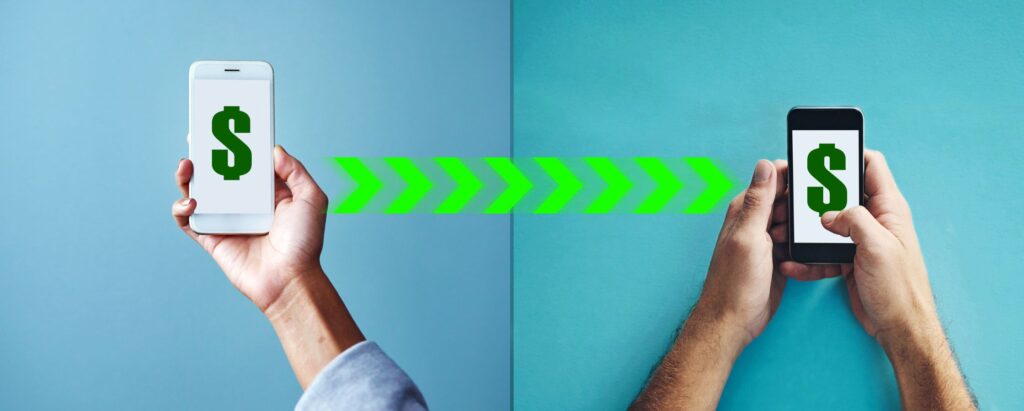
The speed of a money transfer from Venmo to Cash App or any other platform can depend on several factors, including the processing times of the individual services involved. Generally, these transfers may take a few days.
When you initiate a transfer from Venmo to your linked bank account, it may take one to three business days for the funds to be available in your bank account.
Once the money is in your bank account, transferring it to Cash App may also take one to three business days, depending on the processing times of your bank and Cash App.
Please note that these are general timelines, and actual processing times can vary. Learn more about finance apps here.
FAQs
Can I transfer money directly from Venmo to Cash App?
Direct transfers between Venmo and Cash App are not currently supported. Users typically need to use an intermediary step, such as transferring funds from one app to their bank account and then from their bank account to the other app.
How long does it take to transfer money from Venmo to Cash App?
The transfer time can vary. Transferring money from Venmo to your bank account may take one to three business days. Once the money is in your bank account, transferring it to Cash App may also take one to three business days.
Are there fees for transferring money from Venmo to Cash App?
Standard peer-to-peer transfers between Venmo and Cash App users typically do not incur fees. However, fees may apply for certain transactions, such as instant transfers or transactions involving cryptocurrency.
What are the transaction limits for transferring money between Venmo and Cash App?
Transaction limits can depend on various factors, including account verification and the policies of each service. Users should check the most recent information on transaction limits for both Venmo and Cash App.
Can I link the same bank account to both Venmo and Cash App?
Yes, it is generally possible to link the same bank account to both Venmo and Cash App.
Who protects consumers of the financial sector in the United States?
In the US, the Consumer Financial Protection Bureau is responsible for protecting consumers of the financial sector. Identity theft, checking the best credit cards, and help with your credit score are some of the areas you can get help with from the Consumer Financial Protection Bureau.
What’s the Federal Deposit Insurance Corporation?
The Federal Deposit Insurance Corporation (FDIC) is an independent agency of the United States. The primary purpose of the FDIC is to provide stability and public confidence in the nation’s banking system by insuring deposits at banks.
What other mobile payment apps are there?
The digital revolution has given rise to a wide range of mobile payment apps. You can often find your preferred digital payment app in the app store of your choice.
Top mobile payment apps include Apple Cash, Google Pay, Republic Bank, Synchrony Bank, Green Dot Bank, and some credit unions.
What happened to Silicon Valley Bank?
In March 2023, Silicon Valley Bank closed for good after suffering a financial collapse. Learn more here.
What happened to Signature Bank?
The collapse of Silicon Valley Bank led to the immediate collapse of Signature Bank. As regulators tried to prevent another banking crisis, Signature Bank was closed in March 2023.
How do I check my credit score?
You can find out the options to check your credit score at USA.gov.







